Deployment
In this tutorial we will learn and practice how to start a blockchain network with a validator set of your choosing using Muta. In this case, we will build a four validators' blockchain running on a single server with a single Muta binary , but the process generalizes to more nodes and more complex deploy environment in a straight-forward manner.
Overview
This tutorial assumes that you already have Muta compiled on your computer from when you completed the Create Your First Muta Chain Tutorial. If you do not, please install and compile Muta framework first.
In this case, we will build a blockchain network with four validators (Alice, Bob, Bill and Ben). And Alice will be the bootstrap node. The tutorial is divided into several sections:
- Firstly, each participant should generate their own key-pairs.
- And then, create the genesis block and config the node.
- With custom chain spec distributed to all participants, we will run the bootstraps node firstly, and then start the other node to connect to bootstraps node.
Generate key-pairs
Install Muta-keypair
Muta-keypair is a tool the generates keys specifically designed to be used with Muta. Install it by following command:
cargo +nightly install --git https://github.com/nervosnetwork/muta.git --bin muta-keypairRun the help command,then you can see the operation guide:
$ muta-keypair -hmuta_keypair 0.1Muta Dev <muta@nervos.org>a tool to generate keypairs for mutaUSAGE:muta-keypair [OPTIONS]FLAGS:-h, --help Prints help information-V, --version Prints version informationOPTIONS:-c, --common_ref <common_ref> common_ref for bls signature, it will be randomly generated if not passed[default: ]-n, --number <number> Number of keypairs to generate [default: 4]-p, --private_keys <private_keys>... Generate keypairs from a given private key vectornote
common_refis a required parameter used when generating BLS signature. And all the validators in a same network should share a commoncommon_ref. So, in here, one option is to letbootstraps nodegeneratingcommon_reffirst, and then distribute it to the other node. Another option for validators is to consult together to come up with a string used ascommon_refafter hex encoding.In this case, bootstraps node will generate a
common_refrandomly, and then pass it to the other node.Generate Key-pairs
Alice (bootstraps node) generates her key-pairs:
$ muta-keypair -n 1{"common_ref": "0x7446645045376b553041","keypairs": [{"index": 1,"private_key": "0x5b2041e3f47aaf2d44407d3bdf415a4f55bf377352448c4217393f5c34fe270d","public_key": "0x0299b6d1ad1961cf7a99b581d103a9f977531f77d67e994bfcd9a7fd82ad230a49","address": "0x991ce94e75332da2160363d78b73955738d7a3bc","bls_public_key": "0x04076b9ee33b9ef2c5f6f7bf8507dd2e17c65f8b67bee2ca874dde747ef69d7f18ec927de1adca930da61b071d6075ea10172342d0fb50b977b919ab0e4e8306261002b1ed27990b9d6dded5583b91d8801615baee901ed09a2333fc57770d84c8"}]}After Alice passes the
common_refto Bob, Bill and Ben, they generates his own key-pairs:$ muta-keypair -n 3 -c 75695962523835457669{"common_ref": "0x75695962523835457669","keypairs": [{"index": 1,"private_key": "0x28f53779b60e261ba68cdccefcc6a152136df8cb794e067ec76dc5a02c8f2ccf","public_key": "0x0299b6d1ad1961cf7a99b581d103a9f977531f77d67e994bfcd9a7fd82ad230a49","address": "0x78ef0eff2fb9f569d86d75d22b69ea8407f6f092","bls_public_key": "0x0413584a15f1dec552bb12233bf73a886ed49a3f56c68eda080743577005417635c9ac72a528a961a0e14a2df3a50a5c660641f446f629788486d7935d4ad4918035ce884a98bbaaa4c96307a2428729cba694329a693ce60c02e13b039c6a8978"},{"index": 2,"private_key": "0x8b41630934fc7df92a016af88aae477bd173118fb72113f31db8a950230b029f","public_key": "0x030a1cd0213b86976c9e14c1aa8d0167a50c8a5c929f72fcbeaae35d84afa1c2b7","address": "0xa55e1261a73116c755291140e427caa0cbb5309e","bls_public_key": "0x040e7b00b59d37d4d735041ea1b69a55cd7fd80e920b5d70d85d051af6b847c3aec5b412b128f85ad8b4c6bac0561105a80fa8dd5f60cd42c3a2da0fd0b946fa3d761b1d21c569e0958b847da22dec14a132121027006df8c5d4ccf7caf8535f70"},{"index": 3,"private_key": "0x8e065679aa8b1185406c7514343073cd8c1695218925c9b2d5e98c3483d71d81","public_key": "0x027c805020b226a050c317c68d50cb7b0a7d682b5614e23a61c5c08a722c2d44aa","address": "0x103252cad4e0380fe57a0c73f549f1ee2c9ea8e8","bls_public_key": "0x041611b7da94a7fb7a8ff1c802bbf61da689f8d6f974d99466adeb1f47bcaff70470b6f279763abeb0cec5565abcfcb4ce13e79b8c310f0d1b26605b61ac2c04e0efcedbae18e763a86adb7a0e8ed0fcb1dc11fded12583972403815a7aa3dc300"}]}From the output we can see, each participant not only has their own keys generated,but also possessed their
bls_public_key. Reocord all of these information carellful, we will use it in following steps.Create the Genesis Block
Now that each participant has their own keys generated, in this part, we will create the genesis block for this chain.
Alice find
devtool/chain/genesis.tomlwhich contains all the info of genesis block, but it's still filled with default configuration.Pay attention to following three fields:
- The portion of this file Alice needs to pay attention is the
verifier_list, in which all the origin validators's info need to be filled. - Since Overlord consensus protocol supports weghted votes, in here, we can also set
propose_weightandpropose_weight. - And don't forget to modify
common_ref.
More info of the other parameters in
genesis.tomlcan be explored in [configuration guide][config].After knowing that, Alice adds the other nodes' info into
verifier_list, give each validator a weight of 1, modifycommon_refand keep the other fields unchanged. Then thegenesis.tomllooks like this:timestamp = 0prevhash = "0x44915be5b6c20b0678cf05fcddbbaa832e25d7e6ac538784cd5c24de00d47472"[[services]]name = "asset"payload = '''{"id": "0xf56924db538e77bb5951eb5ff0d02b88983c49c45eea30e8ae3e7234b311436c","name": "MutaToken","symbol": "MT","supply": 320000011,"issuer": "0xf8389d774afdad8755ef8e629e5a154fddc6325a"}'''[[services]]name = "metadata"payload = '''{"chain_id": "0xb6a4d7da21443f5e816e8700eea87610e6d769657d6b8ec73028457bf2ca4036","common_ref": "0x7446645045376b553041","timeout_gap": 20,"cycles_limit": 999999999999,"cycles_price": 1,"interval": 3000,"verifier_list": [{"bls_pub_key": "0x040386a8ac1cce6fd90c31effa628bc8513cbd625c752ca76ade6ff37b97edbdfb97d94caeddd261d9e2fd6b5456aecc100ea730ddee3c94f040a54152ded330a4e409f39bfbc34b286536790fef8bbaf734431679ba6a8d5d6994e557e82306df","address": "0x12d8baf8c4efb32a7983efac2d8535fe57deb756","propose_weight": 1,"vote_weight": 1},{"bls_pub_key": "0x040e7b00b59d37d4d735041ea1b69a55cd7fd80e920b5d70d85d051af6b847c3aec5b412b128f85ad8b4c6bac0561105a80fa8dd5f60cd42c3a2da0fd0b946fa3d761b1d21c569e0958b847da22dec14a132121027006df8c5d4ccf7caf8535f70","address": "0xa55e1261a73116c755291140e427caa0cbb5309e","propose_weight": 1,"vote_weight": 1},{"bls_pub_key": "0x0413584a15f1dec552bb12233bf73a886ed49a3f56c68eda080743577005417635c9ac72a528a961a0e14a2df3a50a5c660641f446f629788486d7935d4ad4918035ce884a98bbaaa4c96307a2428729cba694329a693ce60c02e13b039c6a8978","address": "0x78ef0eff2fb9f569d86d75d22b69ea8407f6f092","propose_weight": 1,"vote_weight": 1},{"bls_pub_key": "0x041611b7da94a7fb7a8ff1c802bbf61da689f8d6f974d99466adeb1f47bcaff70470b6f279763abeb0cec5565abcfcb4ce13e79b8c310f0d1b26605b61ac2c04e0efcedbae18e763a86adb7a0e8ed0fcb1dc11fded12583972403815a7aa3dc300","address": "0x103252cad4e0380fe57a0c73f549f1ee2c9ea8e8","propose_weight": 1,"vote_weight": 1}],"propose_ratio": 15,"prevote_ratio": 10,"precommit_ratio": 10,"brake_ratio": 7,"tx_num_limit": 20000,"max_tx_size": 1024}'''Finally Alice shares the
genesis.tomlwith all the other validators in the network. In this case, since these four nodes will run in the same binanry, we can just keep onegenesis.tomlfile underdevtool/chaindirectory.note
In production environment, it's highly recommended that bootstraps node create the genesis block first and shared the resulting
genesis.tomlfile with the other validators. Because it's quite easy to get a slightly different genesis block which will break consensus if each participant generates the file themselves.- The portion of this file Alice needs to pay attention is the
Config node parameters
After creating the genesis block, Each validators need to config the node. Node configuration parameters can be found in
devtool/chain/config.toml.The fields of this file we need to pay more attention are:
privkey: private key of this node- Under
[network],listening_address = "0.0.0.0:1337"specifies the address that your node will listen. [[network.bootstraps]], specifies the information of bootstraps node that your node will connect, including the public key and listening address. Bootstrap node can leave this filed empty.
Alice configures her node
After adding required infomation and leaving
[[network.bootstraps]]empty ,config.tomlin Alice's node looks like:data_path = "./devtools/chain/data/1"privkey = "0x592d6f62cd5c3464d4956ea585ec7007bcf5217eb89cc50bf14eea95f3b09706"[network]listening_address = "0.0.0.0:1337"rpc_timeout = 10[graphql]graphiql_uri = "/graphiql"listening_address = "0.0.0.0:8000"graphql_uri = "/graphql"workers = 0 # if 0, uses number of available logical cpu as threads count.maxconn = 25000max_payload_size = 1048576[mempool]pool_size = 20000broadcast_txs_size = 200broadcast_txs_interval = 200[executor]light = false[logger]filter = "info"log_to_console = trueconsole_show_file_and_line = falselog_path = "logs/"log_to_file = truemetrics = true# you can specify log level for modules with config below# modules_level = { "overlord::state::process" = "debug", core_consensus = "error" }Others' configuration
For Bob:
Bob adds his private key, specifies his
[network]and got Alice's infomation to fill into[[network.bootstraps]]. ( In this case, we also modifieslisening_adressunder[graphql], since these four nodes are on the same server).Then the
config.tomlin Bob's node looks like:data_path = "./devtools/chain/data/2"privkey = "0x8b41630934fc7df92a016af88aae477bd173118fb72113f31db8a950230b029f"[network]listening_address = "0.0.0.0:1338"rpc_timeout = 10[[network.bootstraps]]pubkey = "0x02fa3a27712962a70e3e474363f38661f6a9e56f9cc91efd0d343713d51f3fa355"address = "localhost:1337" # Replace it with your IP[graphql]graphiql_uri = "/graphiql"listening_address = "0.0.0.0:8001"graphql_uri = "/graphql"workers = 0 # if 0, uses number of available logical cpu as threads count.maxconn = 25000max_payload_size = 1048576[mempool]pool_size = 20000broadcast_txs_size = 200broadcast_txs_interval = 200[executor]light = false[logger]filter = "info"log_to_console = trueconsole_show_file_and_line = falselog_path = "logs/"log_to_file = truemetrics = true# you can specify log level for modules with config below# modules_level = { "overlord::state::process" = "debug", core_consensus = "error" }For Ben:
(click here to view)
data_path = "./devtools/chain/data/2"privkey = "0x8b41630934fc7df92a016af88aae477bd173118fb72113f31db8a950230b029f"[network]listening_address = "0.0.0.0:1339"rpc_timeout = 10[[network.bootstraps]]pubkey = "0x02fa3a27712962a70e3e474363f38661f6a9e56f9cc91efd0d343713d51f3fa355"address = "localhost:1337" # Replace it with your IP[graphql]graphiql_uri = "/graphiql"listening_address = "0.0.0.0:8002"graphql_uri = "/graphql"workers = 0 # if 0, uses number of available logical cpu as threads count.maxconn = 25000max_payload_size = 1048576[mempool]pool_size = 20000broadcast_txs_size = 200broadcast_txs_interval = 200[executor]light = false[logger]filter = "info"log_to_console = trueconsole_show_file_and_line = falselog_path = "logs/"log_to_file = truemetrics = true# you can specify log level for modules with config below# modules_level = { "overlord::state::process" = "debug", core_consensus = "error" }For Bill:
(click here to view)
data_path = "./devtools/chain/data/2"privkey = "0x8e065679aa8b1185406c7514343073cd8c1695218925c9b2d5e98c3483d71d81"[network]listening_address = "0.0.0.0:1340"rpc_timeout = 10[[network.bootstraps]]pubkey = "0x02fa3a27712962a70e3e474363f38661f6a9e56f9cc91efd0d343713d51f3fa355"address = "localhost:1337" # Replace it with your IP[graphql]graphiql_uri = "/graphiql"listening_address = "0.0.0.0:8003"graphql_uri = "/graphql"workers = 0 # if 0, uses number of available logical cpu as threads count.maxconn = 25000max_payload_size = 1048576[mempool]pool_size = 20000broadcast_txs_size = 200broadcast_txs_interval = 200[executor]light = false[logger]filter = "info"log_to_console = trueconsole_show_file_and_line = falselog_path = "logs/"log_to_file = truemetrics = true# you can specify log level for modules with config below# modules_level = { "overlord::state::process" = "debug", core_consensus = "error" }In these case , we name the generated file
config-alice.toml,config-bob.toml,config-ben.toml,config-bill.tomlunderdevtools/chain.Run this network
You've completed all the necessary prep work and you're now ready to launch your chain. We can see these files in our folder:
- devtools- chain- config-alice.toml- config-bob.toml- config-ben.toml- config-bill.toml- genesis.tomlAlice Starts her node first.
Alice, as the bootstrap node, starts her node firstly by running following command:
CONFIG=./devtools/chain/config-alice.toml GENESIS=./devtools/chain/genesis.toml cargo run --example muta-chain --releaseBob, Ben and Bill Join
For Bob, run the following command:
CONFIG=./devtools/chain/config-bob.toml GENESIS=./devtools/chain/genesis.toml cargo run --example muta-chain --releaseFor Ben, run the following command:
CONFIG=./devtools/chain/config-ben.toml GENESIS=./devtools/chain/genesis.toml cargo run --example muta-chain --releaseFor Bill, run the following command:
CONFIG=./devtools/chain/config-bill.toml GENESIS=./devtools/chain/genesis.toml cargo run --example muta-chain --releaseYou should see the console outputs something as follows:
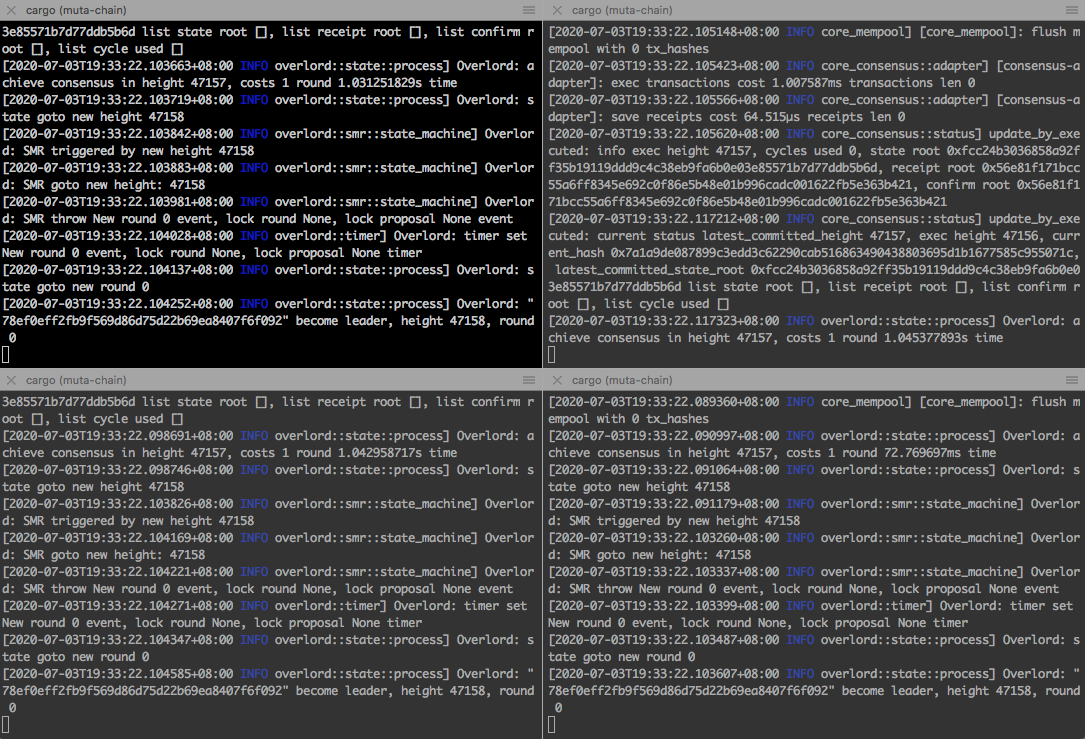
Congratulations! You've started your own blockchain!
Next Step
In this tutorial you've learned to generate your own keypairs, create a genesis block, config your node, and start a multi-node network based on your custom configuration.
Your next step may be: